Phishing is a common type of cyber attack that targets individuals through email, text messages, phone calls, and other forms of communication. A phishing attack aims to trick the recipient into falling for the attacker’s desired action, such as revealing financial information, system login credentials, or other sensitive information.
As a popular form of social engineering, phishing involves psychological manipulation and deception whereby threat actors masquerade as reputable entities to mislead users into performing specific actions. These actions often involve clicking links to fake websites, downloading and installing malicious files, and divulging private information, like bank account numbers or credit card information.

Why Is Phishing a Problem?
Phishing is a significant problem because it is easy, cheap, and effective for cybercriminals to use. Phishing tactics, particularly email, require minimal cost and effort, making them widespread cyber-attacks. Victims of phishing scams may end up with malware infections (including ransomware), identity theft, and data loss.
The data that cybercriminals go after include personal identifiable information (PII)—like financial account data, credit card numbers, and tax and medical records—as well as sensitive business data, such as customer names and contact information, proprietary product secrets, and confidential communications.
Cybercriminals also use phishing attacks to gain direct access to email, social media and other accounts or to obtain permissions to modify and compromise connected systems, like point-of-sale terminals and order processing systems. Many of the biggest data breaches start with an innocent phishing email where cybercriminals gain a small foothold to build upon.
Types of Phishing Attacks

Phishing has evolved into more than simple credential and data theft. How an attacker lays out a campaign depends on the type of phishing. Types of phishing include:
- 1. Spear Phishing:
- Targeted Attacks: These attacks are highly targeted, often focusing on specific individuals or organizations.
- Personalized Messages: Phishing emails are carefully crafted to appear legitimate and personalized, making them more likely to be believed.
- 2. Whaling:
- High-Profile Targets: Whaling attacks target high-profile individuals, such as CEOs, executives, or celebrities.
- Significant Impact: Successful whaling attacks can have a severe impact on organizations, both financially and reputationally.
- 3. Clone Phishing:
- Legitimate Emails: Clone phishing attacks mimic legitimate emails from known senders, often using the same subject line and sender address.
- Malicious Attachments: These emails typically contain malicious attachments or links that, when clicked, can infect the victim’s device with malware.
- 4. Smishing:
- SMS Phishing: Smishing attacks are carried out via text messages, often pretending to be from a bank, a service provider, or a trusted organization.
- Phishing Links: The messages typically contain phishing links that, when clicked, lead to fraudulent websites designed to steal personal information.
- 5. Vishing:
- Voice Phishing: Vishing attacks are conducted over the phone, with the attacker posing as a legitimate representative of a company or organization.
- Phone Scams: Vishing attacks often involve urgent requests for personal information or financial data.
- 6. Pharming:
- Redirecting Websites: Pharming attacks redirect users to malicious websites that look identical to legitimate ones.
- Stolen Information: Once on the malicious website, users may be tricked into entering sensitive information, which can be stolen by the attacker.
- 7. Quishing:
- Instant Messaging Phishing: Quishing attacks target users of instant messaging platforms, such as WhatsApp or Telegram.
- Malicious Links: Attackers send messages containing malicious links or attachments, hoping to trick users into clicking on them.
Phishing Prevention
Preventing phishing attacks requires a combination of user training to recognize the warning signs and robust cybersecurity systems to stop payloads.
1. Be Vigilant:
- Suspicious Emails: Be wary of unsolicited emails, especially those with urgent requests, unusual attachments, or suspicious links.
- Verify Sender: Double-check the sender’s email address to ensure it matches the expected domain.
2. Avoid Clicking on Suspicious Links:
- Hover Over Links: Hover your mouse over links to see the actual URL before clicking.
- Typos or Grammatical Errors: Be cautious of emails with typos or grammatical errors, as these can be signs of a phishing attempt.
3. Don’t Provide Personal Information:
- Phishing Attempts: Never provide personal or financial information in response to unsolicited emails or calls.
- Legitimate Companies: If you’re unsure about a request, contact the company directly using a verified phone number or website.
4. Use Strong Passwords:
- Complex Passwords: Create strong, unique passwords that are difficult to guess.
- Password Manager: Consider using a password manager to securely store and manage your passwords.
5. Enable Two-Factor Authentication (2FA):
- Extra Layer of Security: 2FA adds an extra layer of protection by requiring a second form of verification, such as a code sent to your phone.
6. Keep Software Updated:
- Patches and Updates: Install updates for your operating system, applications, and antivirus software to address vulnerabilities that could be exploited by phishers.
7. Educate Yourself and Others:
- Phishing Awareness: Stay informed about the latest phishing scams and educate others about the risks.
8. Use a Phishing Simulation Tool:
- Training: Consider using a phishing simulation tool to test your employees’ ability to recognize and respond to phishing attacks.
9. Report Phishing Attempts:
- Help Others: Report phishing attempts to the appropriate authorities or the company that is being impersonat
Anti-phishing
There are anti-phishing websites which publish exact messages that have been recently circulating the internet, such as Fraud Watch International and Miller smiles. Such sites often provide specific details about the particular messages.
As recently as 2007, the adoption of anti-phishing strategies by businesses needing to protect personal and financial information was low. There are several different techniques to combat phishing, including legislation and technology created specifically to protect against phishing. These techniques include steps that can be taken by individuals, as well as by organizations. Phone, web site, and email phishing can now be reported to authorities, as described below.
User training
Effective phishing education, including conceptual knowledge and feedback, is an important part of any organization’s anti-phishing strategy. While there is limited data on the effectiveness of education in reducing susceptibility to phishing, much information on the threat is available online.
Simulated phishing campaigns, in which organizations test their employees’ training by sending fake phishing emails, are commonly used to assess their effectiveness. One example is a study by the National Library of Medicine, in which an organization received 858,200 emails during a 1-month testing period, with 139,400 (16%) being marketing and 18,871 (2%) being identified as potential threats. These campaigns are often used in the healthcare industry, as healthcare data is a valuable target for hackers. These campaigns are just one of the ways that organizations are working to combat phishing.
Nearly all legitimate e-mail messages from companies to their customers contain an item of information that is not readily available to phishers. Some companies, for example PayPal, always address their customers by their username in emails, so if an email addresses the recipient in a generic fashion (“Dear PayPal customer”) it is likely to be an attempt at phishing. Furthermore, PayPal offers various methods to determine spoof emails and advises users to forward suspicious emails to their spoof@PayPal.com domain to investigate and warn other customers. However it is unsafe to assume that the presence of personal information alone guarantees that a message is legitimate, and some studies have shown that the presence of personal information does not significantly affect the success rate of phishing attacks; which suggests that most people do not pay attention to such details.
Technical approaches
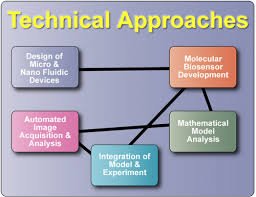
A wide range of technical approaches are available to prevent phishing attacks reaching users or to prevent them from successfully capturing sensitive information.
Filtering out phishing mails
Specialized spam filters can reduce the number of phishing emails that reach their addressees’ inboxes. These filters use a number of techniques including machine learning and natural language processing approaches to classify phishing emails, and reject email with forged addresses.
Browsers alerting users to fraudulent websites
Another popular approach to fighting phishing is to maintain a list of known phishing sites and to check websites against the list. One such service is the Safe Browsing service. Web browsers such as Google Chrome, Internet Explorer 7, Mozilla Firefox 2.0, Safari 3.2, and Opera all contain this type of anti-phishing measure. Firefox 2 used Google anti-phishing software. Opera 9.1 uses live blacklists from Phish tank, cyscon and Geo Trust, as well as live whitelists from Geo Trust. Some implementations of this approach send the visited URLs to a central service to be checked, which has raised concerns about privacy. According to a report by Mozilla in late 2006, Firefox 2 was found to be more effective than Internet Explorer 7 at detecting fraudulent sites in a study by an independent software testing company.
Augmenting password logins
The Bank of America website was one of several that asked users to select a personal image (marketed as Site Key) and displayed this user-selected image with any forms that request a password. Users of the bank’s online services were instructed to enter a password only when they saw the image they selected. The bank has since discontinued the use of Site Key. Several studies suggest that few users refrain from entering their passwords when images are absent. In addition, this feature (like other forms of two-factor authentication) is susceptible to other attacks, such as those suffered by Scandinavian bank Nordea in late 2005, and Citibank in 2006
A similar system, in which an automatically generated “Identity Cue” consisting of a coloured word within a coloured box is displayed to each website user, is in use at other financial institutions.
Security skins are a related technique that involves overlaying a user-selected image onto the login form as a visual cue that the form is legitimate. Unlike the website-based image schemes, however, the image itself is shared only between the user and the browser, and not between the user and the website. The scheme also relies on a mutual authentication protocol, which makes it less vulnerable to attacks that affect user-only authentication schemes.
Monitoring and takedown
Several companies offer banks and other organizations likely to suffer from phishing scams round-the-clock services to monitor, analyse and assist in shutting down phishing websites. Automated detection of phishing content is still below accepted levels for direct action, with content-based analysis reaching between 80% and 90% of success so most of the tools include manual steps to certify the detection and authorize the response. Individuals can contribute by reporting phishing to both volunteer and industry groups, such as cyscon or Phish Tank. Phishing web pages and emails can be reported to Google.
Multi-factor authentication
Organizations can implement two factor or multi-factor authentication (MFA), which requires a user to use at least 2 factors when logging in. (For example, a user must both present a smart card and a password). This mitigates some risk, in the event of a successful phishing attack, the stolen password on its own cannot be reused to further breach the protected system. However, there are several attack methods which can defeat many of the typical systems. MFA schemes such as Web Authen address this issue by design.
Applications of Phishing:
Here are some common applications of phishing:
1. Identity Theft:
- Personal Information: Phishers often target individuals to steal personal details like names, addresses, Social Security numbers, and date of birth.
- Financial Information: Credit card numbers, bank account details, and online payment credentials are prime targets for financial gain.
2. Corporate Espionage:
- Intellectual Property: Phishing attacks can be used to steal valuable company data, trade secrets, and proprietary information.
- Competitive Advantage: Access to confidential information can provide a significant advantage to competitors.
3. Malware Distribution:
- Malicious Links: Phishing emails often contain malicious links that, when clicked, can download malware onto a victim’s device.
- Ransomware: This type of malware encrypts a victim’s files, demanding a ransom payment for decryption.
4. Account Takeover:
- Social Media Accounts: Phishers can gain access to social media accounts, potentially leading to identity theft, reputation damage, or unauthorized activities.
- Email Accounts: Compromised email accounts can be used to spread spam, launch further phishing attacks, or access sensitive information.
Trends in Phishing Attacks
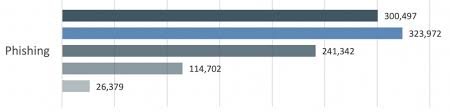
Phishing attacks are continually evolving to stay ahead of security measures. Here are some current trends:
1. Increased Sophistication:
- AI-Powered Phishing: Artificial intelligence is being used to create more convincing phishing emails, making it harder to detect.
- Personalized Phishing: Phishers are tailoring attacks to specific individuals or organizations, increasing the chances of success.
2. Leveraging Current Events:
- COVID-19 Phishing: Phishers have exploited the COVID-19 pandemic to distribute malware and steal personal information.
- Geopolitical Events: Current events like wars or natural disasters can be used as a pretext for phishing attacks.
3. SMS Phishing (Smishing):
- Mobile Devices: Phishers are targeting mobile devices through text messages containing malicious links or requests for personal information.
- Two-Factor Authentication Bypass: Smishing attacks can attempt to bypass two-factor authentication by sending codes to victims’ phones.
4. Business Email Compromise (BEC):
- Executive Impersonation: Phishers impersonate high-level executives to trick employees into transferring money or sharing sensitive information.
- Supply Chain Attacks: BEC attacks can target suppliers to compromise a company’s supply chain and gain access to its systems.
5. Voice Phishing (Vishing):
- Phone Calls: Phishers are using phone calls to trick victims into revealing sensitive information or making unauthorized payments.
- Caller ID Spoofing: Vishing attacks often involve spoofing the caller ID to appear legitimate.
6. Phishing Kits:
- Dark Web: Phishing kits are available on the dark web, making it easier for individuals with limited technical skills to launch phishing attacks.
- Customization: These kits allow attackers to customize phishing campaigns to target specific victims or industries.
Challenges in Phishing Detection and Prevention
Despite significant advancements in cybersecurity, phishing remains a persistent threat. Here are some of the challenges associated with detecting and preventing phishing attacks:
1. Evolving Tactics:
- Constant Adaptation: Phishers are constantly adapting their techniques to evade detection, making it difficult to develop effective defenses.
- New Attack Vectors: They are exploring new avenues like social media platforms, messaging apps, and even voice calls to reach their targets.
2. Social Engineering:
- Human Element: Phishing often relies on social engineering techniques that exploit human psychology and trust. It can be difficult to educate individuals about the risks and how to identify phishing attempts.
- Personalized Attacks: Phishers can tailor their messages to specific individuals, making them more convincing and harder to detect.
3. Technical Complexity:
- Sophisticated Techniques: Phishers are using advanced techniques like AI, machine learning, and deepfakes to create highly convincing phishing messages and websites.
- Bypassing Security Measures: They are constantly finding ways to bypass security controls, such as email filters and spam detection systems.
4. Global Nature:
- International Operations: Phishing attacks can originate from anywhere in the world, making it difficult to track and apprehend perpetrators.
- Language Barriers: Communicating with international law enforcement agencies can be challenging due to language barriers and cultural differences.
5. Resource Constraints:
- Limited Budgets: Many organizations, especially small businesses and individuals, may have limited resources to invest in cybersecurity measures.
- Lack of Expertise: They may also lack the expertise to implement and maintain effective phishing prevention strategies.
6. User Behaviour:
- Clickbait and Curiosity: Users may be tempted to click on suspicious links or download attachments out of curiosity or a desire for quick information.
- Lack of Awareness: Many individuals may not be aware of the risks associated with phishing and may not take necessary precautions.
Conclusion
Phishing attacks, while often successful in their initial stages, can have significant and far-reaching consequences. These attacks can lead to:
- Identity Theft: Phishers can steal personal information, such as Social Security numbers, credit card details, and bank account information, leading to financial fraud and identity theft.
- Financial Loss: Victims may suffer substantial financial losses due to unauthorized transactions, fraudulent purchases, or investment scams.
- Reputation Damage: Organizations that fall victim to phishing attacks can experience damage to their reputation, leading to loss of customer trust and business.
- Data Breaches: Phishing attacks can compromise sensitive data, resulting in data breaches that can have significant legal and financial consequences.
- Disruption of Operations: Phishing attacks can disrupt business operations, leading to downtime, productivity losses, and potential legal liabilities.
- Psychological Harm: Victims of phishing attacks may experience stress, anxiety, and embarrassment, leading to psychological harm.
FAQs
Phishing is a type of cybercrime where attackers attempt to trick people into revealing personal or confidential information, such as passwords, credit card numbers, or social security numbers.
They often do this by posing as legitimate entities, like banks, government agencies, or trusted individuals
Phishing attacks can be carried out in various ways, including:
Email phishing: This is the most common method, where attackers send emails that appear to be from legitimate sources, often containing links or attachments that lead to malicious websites or malware.
SMS phishing : Phishing attacks conducted over the phone, often using caller ID spoofing to disguise the caller’s identity.
Social media phishing: Attackers create fake profiles or hijack existing ones to trick users into sharing personal information.
Be skeptical: Approach emails and messages from unknown sources with caution.
Verify information: If you receive an email or message asking for personal information, verify its authenticity by contacting the organization directly using a phone number or website you know is legitimate.
Use strong passwords: Create unique, complex passwords for all your online accounts.
Enable two-factor authentication: This adds an extra layer of security to your accounts.
Keep your software updated: Regularly update your operating system and software applications to protect against vulnerabilities that could be exploited by phishers.